
Executive summary
VR has the potential to create flexible, immersive environments for multimodal, virtual value creation, data exploration, and collaboration. VR simultaneously allows for physical activity and can foster mental wellbeing in the future. Rather than from an economic perspective, this article strives to provide inspirational insights into selected state-of-the-art applications from a subjective technology-scouting perspective. This article presents 5 use cases how VR may transform the way we engage in our work:
- Collaboration & Virtual Workspace,
- Design & Prototyping,
- Review & Visualization,
- Education & Training, and
- Social VR.
Working from Home: Status-quo
Many professionals working from home (WFH) are tired of virtual meetings. Without the resonating interaction with colleagues, the work can feel increasingly detached from its impact. Moreover, the pandemic-induced, new-normal WFH reality has given rise to significant increases in musculoskeletal complaints. According to a recent survey by the UK Institute of Employment Studies, nearly 60% of WFH survey respondents report some form of new back pains. Contributing to this problem are longer hours without moving, but also the makeshift, temporary WFH desktop arrangements designed less for ergonomics, and more for cost-efficiency. Beyond that, many setups are frankly dull from a ‘millennial human-computer interaction perspective’. All of this is contributing to the rapidly declining well-being of the WFH community, further dampening employee morale and creativity. Employees are eager for change.
Is this everything WFH has to offer in 2020?
Isn’t there more than mediocre virtual collaboration that might put work-related wellbeing at risk? What could there possibly be to significantly enhance our knowledge-worker existence? Enhancing in a way beyond the new retina display, height-adjustable desk, or the new AI-productivity tool ‘effectivio.xyz’?
What if one could immerse into a place with birds singing, a summery breeze flowing through green forests, looking onto a deep-blue mountain lake? If that sounds kitschy and not like working at all, fair enough: alternatively select scene ‘Microsoft Treehouse Office’, or ‘Caribbean Coworking Villa’. But what if you could, in this calming environment, create anything you want in any way you like? Typing in the air, on the floor. Writing and drawing on the wall. Brainstorming with remote colleagues while standing, sitting, walking, or even lying on the floor. Swiping and distributing task windows all around you. What if, you can continue working with all your favourite programs and innovative new ones, just embedded into a stunning virtual environment?
Virtual reality (VR) technology has proven to be the next big thing in gaming. Now it is high time to bring VR into office applications. VR consists of headsets, visual and inertial sensors for tracking, powerful C- and GPUs, peripherals such as controllers, and finally advanced 3D applications. But VR is more than a gaming tool. Various companies are already using VR for training their operators for complex maintenance or customer services. This can help prevent expensive errors. First studies at the University of Oxford and Imperial College London are further indicating that VR has the potential to improve mental wellbeing and physical health conditions by letting patients immerse themselves into calming natural environments.
In the following, 5 office application areas for VR are presented that have the potential to transform the way we work.
Collaboration & Virtual Workspaces

Source: SPACE on YouTube
Virtual Office applications allow users to interact with standard office equipment from post-it’s, over flipcharts to whiteboards. Moreover, virtual offices allow collaborating with colleagues, often in the shape of creative, customizable avatars (or just 2D video frames in case the other person is not using VR). During collaboration, spatial audio allows hearing your colleague from wherever their avatars have been allocated in the room. A 6-hour meeting within a customized feel-good office and enhanced real-time interaction are thus becoming far more engaging than a traditional video conference. Different emerging tools offer different pre-designed office spaces and environment libraries, where one can select a scenery matching current needs. It is also possible to save current customized workspaces, including the latest flipchart notes, the arrangement of chairs, or visualized comments for the next virtual meeting.
Most excitingly a tool by immersed a virtual desktop allows you to have as many monitors as you want, neatly arranged 360° around you. User interface input is mostly still relying on peripheral controllers but improved spatial touch and virtual keyboards are on the rise and will enhance future experiences significantly. For more inspiration check out vSpatial, rumii, or MeetinVR.
Design & Prototyping
Spaces to unfold one’s creativity are important for both creating value around individual products but also whole customized VR spaces. The former encompasses platforms to develop complex 3D objects in virtual spaces, in close spatial collaboration with your colleagues. For example, many traditional CAD software provider like Autodesk offer platforms for co-creating products from cars to architecture models in a virtual environment. However, the lines between product development and VR content authoring are increasingly blurry, since often the environment itself becomes the product, e.g. in architectural design. Solutions that enable the creation of VR environments without requiring sophisticated programming skills are becoming increasingly popular, for example sketchbox or THE WILD for creating show rooms in real-time.
Review & Visualization

Source: Microsoft, https://news.microsoft.com/hannover-messe_blog_r1-c_blog/
Building on VR Design and Prototyping capabilities, most use cases also demand reviewing, commenting, and advanced visualization features. Review in the case of mechatronic engineering consist of the flexible inspection of single parts within a design but also the functioning of subsystems and the system as a whole. Tools that allow for a simple upload of CAD files for collaborative inspection and spatial annotation in non-distracting VR environments are especially promising. Example are CAD Explorer or improovr. Manufacturing companies can save costs for the transport of equipment, but also by reducing travels of experts. Advanced tools also provide complex simulation tools to review planned projects e.g. new production lines. This is not to be confused with digital twins, referring to the simulation and manipulation of physically already existing systems, which, however, can also be realised in VR (see a recent Siemens case).
Beyond the review of material artefacts, VR can also be used to visualise and analyse 3D data. Spatially manipulating and simulating data in real-time could help employees to easier understand and engage in data analytics to improve business decisions, as a recent study of the University of Bath indicated. Tools for virtual data exploration are among others LookVR or 3Data, which can even be used for complex network analysis and has built-in AI analytics functions.
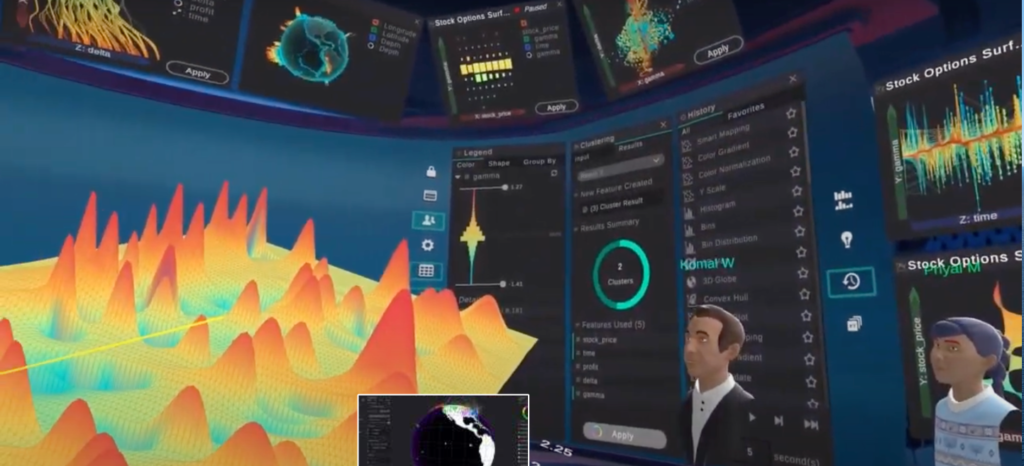
Source: VIRTUALITICS, https://www.virtualitics.com
Education & Training
A major benefit of VR training is the unique opportunity to fully engage every single participant while providing personalised content. This could save costs while the training effectivity is enhanced. E&T can be considered as one of the most established use cases for VR. Applications exist for emergency handling, customer service, surgical training, heavy vehicle operation, employee onboarding, or even public speaking. Nevertheless, corporate training encounters some limitations, particularly regarding interpersonal soft skill training, for example, executive leadership development. It has further been laborious to create customised VR training applications until recently. This is changing now with low-code content creation tools such as InstaVRor CLassVR. Moreover, VR training experiences have so far rarely been provided to employees working from home, which could change since working from home is here to stay. An overview of more E&T applications can be found here.
Social VR
At a first glance, it might appear that social VR platforms are tailored to the consumer market, especially gaming. But are they? A shared virtual space for coffee meetups, yoga breaks, table tennis, or Friday after-work drinks could prove highly valuable. VR setups with the right tracking hardware offer enhanced interaction through the integration of full-body gestures. In doing so, community building, team cohesion, and health programs could be facilitated. Increasing resolution and decreasing latency will make virtual social meetups even more enjoyable in the future. Key in social VR are engaging activities and safe environments which should be co-designed with the employees for better acceptance. Examples of social VR platforms that could be suitable for a professional context are AltspaceVR or Mozilla hubs.
Summary
- VR has a limitless potential to transform the way we engage in our work
- The goal is to optimise wellbeing at the workplace of tomorrow: Home.
- A healthy workplace maximizes human potential, fosters collaboration and improved operations
- Use cases must be justified from a socio-economic perspective – it’s more than just the money
- Employee participation and acceptance is key in VR implementation
Despite the recent surge in VR software innovations, hardware is still limiting the user experience in several aspects. Until VR might be mature enough to allow utilisation over 2 hours, resolution, rendering latency, wearing comfort, and battery life still need to improve considerably. Management should carefully analyse their business pain points as a legitimate starting point for VR implementation. It is highly tempting to quickly implement immersive technologies since most people still experience the ‘novelty excitement’. Nevertheless, an interoperable VR ecosystem is still costly and therefore requires a robust underlying business case. VR could, however, already be used as an innovative, complementary tool to augment existing practices for a limited time during the day. If a valid business case if given, the roll-out should be conducted with continuous employee participation to ensure technology acceptance and engagement.
Now, how can VR improve your organization?
To start developing the skills for a career in VR, an overview of learning resources can be found here. If your are interested in comprehensive overviews of VR tools that go beyond WFH applications, please visit Immersive Learning or The Road to VR.
—
The author did not receive any compensation for mentioning the companies and products above. This article purely serves a non-commercial educational purpose.
3 Responses
dublaj
Having read this I thought it was extremely enlightening. I appreciate you finding the time and effort to put this short article together. I once again find myself spending a lot of time both reading and leaving comments. But so what, it was still worthwhile! Lindsy Ulrich Audrey
dizi
The following system would be incredibly easy to implement, and like the motion picture industry, which accepts that all movies regardless of studio is subject to the same rating system, all book publishers and indie authors would get on board. Elwira Othello Emmett
mp3
I quite like reading through a post that can make men and women think. Also, many thanks for permitting me to comment! Danila Donny Corwin